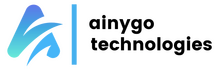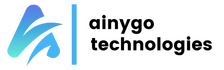Your business web presence is virtually as important as your physical presence in today’s world, and your WordPress website serves as a formal representation of your business on the internet. Like any other diligent decision-maker, you researched about website CMS and decided to go with WordPress, or perhaps you inherited it from a prior project. Either way, you are not alone. Some big-name organizations like TechCrunch, The New Yorker, Bloomberg, BBC America, Variety, The Walt Disney Company, Time Inc., and The New York Times use WordPress.
WordPress is the most popular content management platform globally and is used by many popular brands and bloggers. According to research published by W3Techs, WordPress is used by more than 40.5 percent of all websites and accounts for roughly 64.5 percent of all sites with a known content management platform. This popularity also means that the WordPress website owners need to be extra vigilant while maintaining their website.
Managing a WordPress website is not a simple “set it and forget it” proposition. If you’re using WordPress as your content management platform for your website, you must have a WordPress maintenance plan to support it if you do not want to be one of the WordPress website owners who learn this lesson the hard way.
Why A WordPress Maintenance Plan?
Despite its great simplicity and ease of use, WordPress is a fairly sophisticated database-driven system with lots of underlying source code under the hood. The reality is that WordPress websites require consistent maintenance and monitoring to remain stable, secure, and in good working condition, like any other available system/software.
To Keep Viruses, Hackers, and Bots away.

Since WordPress is a highly ubiquitous platform (think Microsoft Windows for websites), it is a very common target for hackers, malware, bots, and other bad cyber actors on the internet. In fact, ZDNet has published a report that WordPress accounted for roughly 90 percent of all hacked content management systems.
Imagine one day you find out that your WordPress website contains malware and is unsafe for your visitors. Or maybe portions of your WordPress website is disappeared entirely. Or perhaps even worse, hackers have control of your website so they can steal your customer’s information and deface your website. It is severely damaging to your company’s brand and reputation.
Fortunately, thwarting most of these security concerns can be addressed by simply keeping your WordPress website up-to-date.
Keeping Your Website Current is Your First Line of Website Defense
WordPress routinely receives new updates and security patches, typically multiple new release updates each month, which improve the platform’s security and performance. To ensure that your WordPress website stays safe and secure, it needs consistent maintenance of the core code and its plugins.
In the ZDNet report, experts blamed most of the hacking attacks are because of vulnerabilities in plugins and templates, misconfiguration issues, and a lack of maintenance by website owners, who often forgot to update their CMS and its components.
By routinely updating your WordPress website and plugins, you ensure that your site has the latest security patches installed; this significantly reduces your website’s vulnerability to common hacking attacks.
Great User Experience = A Properly Maintained WordPress Website.
Besides security considerations, Consider that most WordPress sites utilize plugins produced and maintained by third-party vendors. Depending on how vigilant the plugin developers are with their updates, compatibility issues can always arise with each new update, which is one more reason to update WordPress core along with plugins installed. After each update, you should also perform quality assurance testing to ensure that nothing is broken on the website.
As a website owner, you want to offer a positive user experience for your visitors. Poorly maintained WordPress websites with broken links, errors, or slow loading times will push the patience of visitors who are likely accustomed to their fast Internet service. Customers will not trust your business and will not interact with it if your site looks unprofessional or insecure, either of which can be the undesirable byproduct of a poorly maintained WordPress Website. A WordPress maintenance plan is one of the most fundamental steps you should take to ensure that your website visitors leave with a positive impression of your business.
A WordPress Hosting Does Not (Necessarily) Come with a maintenance plan included
Every WordPress website needs hosting, and hosting plans come in all shapes and sizes – from low-budget shared hosting to fully-managed dedicated servers and high-powered VPS/cloud plans. Typically, these plans come with some maintenance and administration level from the host (unless you have a self-managed server), including routine software patches, upgrades, or firewalls. However, it is important to understand is that the “maintenance” of the hosting/server environment is a separate set of tasks from your WordPress website’s maintenance.
Generally speaking, the host does NOT perform WordPress-specific maintenance to keep your website updated; operations like WordPress core version updates, plugin and theme updates, customizations, troubleshooting, and quality assurance testing need to be performed separately. In short, it is important to ensure that you have a solid plan for both your server maintenance as well as your WordPress website.
Factors Outside of WordPress Installation
It’s also important to acknowledge that the standards for the underlying technologies upon which WordPress works are also subject to changes; this is one other reason you want to update the version of WordPress. For example, if you are running a WordPress website with an old version of PHP or MySQL, your hosting environment may become incompatible with your WordPress version, and it may stop working.
Waiting for a WordPress Emergency is Not a Good Idea
Preventative maintenance is your best defense to handle any unfortunate surprises with your WordPress website. But even despite best efforts, there could be some unanticipated issues such as minor bugs, server errors or outages, and when that happens, you’ll want to have a reliable, dedicated resource that is always ready to work on your behalf and get things fixed as soon as possible as you do not want to find yourself in the position of waiting or having to hunt down a new consultant or developer to help you while you visitors encounter problems on your website and damage your business reputation. Leaving your website to chance without a plan is certainly an option, but it is not wise. Ensuring that you have a proper WordPress support resource in place ahead of time is the only responsible choice for any decision-maker who wants to protect their brand and business reliably.
What a Good WordPress Maintenance Plan Include
A quality WordPress maintenance plan should minimally address the following important responsibilities:
- Regular WordPress updates for WordPress core version releases and plugins.
- Troubleshooting of conflicts and errors on your WordPress website when they arise.
- Best Security practices to block potential security threats before they occur, including continuous uptime monitoring and protection against malware, spam, brute force, and other malicious hacking attacks. It should also include properly securing your site with SSL.
- Ongoing, automatic backups if your site ever needs to be restored in the case of disaster or data loss.
- Performance optimization ensures that your WordPress website is configured for optimal performance, including best practices such as page caching and image compression. After all, a fast website is important for users and can also impact search performance.
- A dedicated resource familiar with the site who has access to all necessary administrative documentation and permissions and can take responsibility for maintaining the website while also responding to on-demand needs in a timely fashion.
- Proactive and provide ongoing, forward-thinking guidance to protect your WordPress website.
Whether you maintain your own WordPress site yourself or you have an in-house staff administrator or use an outside vendor’s services, the key is that you should have a plan to keep your website in good working order. This is the foundation for maintaining a professional and sustainable WordPress website.
Have A Questions About Your WordPress Website Maintenance?
If you’re looking for professional guidance or support for your WordPress website, we’re happy to answer any questions you may have in your mind and even provide a complimentary evaluation. Please feel free to contact us or use one of our WordPress Maintenance Plan starting from just $49 / month.