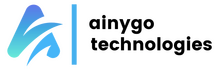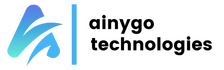🔥 Subscribe to our annual maintenance plans and save up to 12% today
Shield your WordPress website against regular security threats
Take a proactive approach for your website security, and protect your WordPress website from malware attacks. Our team of experts is always ready to help.
Website Security Setup | Secure WordPress Just @ $20

Take a proactive approach for your website security and protect your WordPress website from malware attacks. Our team of experts are always ready to help.
Product Brand: Ainygo Technologies
Product Currency: USD
Product Price: 20
Product In-Stock: InStock
Editor's Rating:
4.9
4.9

Time Required : 1 – 3 hours
Service Cost : ₹1,499/ Website*
Free Consultation : Yes
Post Service Support : 3 days

Make your website and customer data fully protected.
It is estimated that there are over 455 million WordPress websites worldwide. 😲 Due to the popularity of WordPress, it is frequently targeted by hackers and spammers. We can assist you in protecting your WordPress website and its data by establishing a robust security mechanism. 🛡️
We help shield your website against hacking attacks, patch vulnerabilities, and on-demand monitoring for ongoing and new threats. 🔒 We continuously work to ensure that your website and customer data are fully protected. 💪
Reasons To Choose
Ainygo Website Security Service
Applying Updates Safely
Updating the Core, Plugins, and Templates is essential for ensuring the security of your WordPress website. Our first step is to safely perform these updates.
Brute Force Protection
A Brute Force attack is the most common type of hacking attack. To address this situation, we limit login attempts and implement 2FA (Two-Factor Authentication) on your admin login page.
Scans And Alert Configuration
We'll configure a WordPress security plugin to run automatic security scans and alert you instantly when it detects any suspicious activity or malicious file so you can act immediately.
Custom Admin URL & Restrictions
A large majority of attacks target the wp-admin and wp-login.php access points. We change these paths to restrict access to your admin login page.
Website Security Plugins Setup
We'll install and configure your preferred website security plugin, such as Wordfence, and set up a regular backup schedule to recover your website if anything goes wrong in the future.
Secure .Htaccess And Config Files
.htaccess and wp-config.php files are among the most favored targets for hackers. We will establish appropriate access permissions for these files to prevent unauthorized modifications.
How it works

Backup First
To make sure that your data and files are completely safe, we start by taking a backup of your site and store it offsite

Setup security measures
We implement all security measures and guide you through the steps to keep your site protected in future
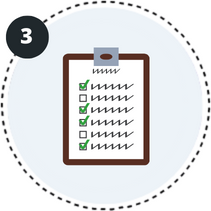
Mark the checklist
Once everything is done, we quickly check your site to make sure everything is working fine and as expected
Most of our satisfied clients leave their feedback
Value for money. Highly recommended.
Very prompt response and agent seemed very knowledgeable in what he was doing. Always took the extra step in trying to solve the problem I had too. Highly recommended.

Umar F.
Colombo, Sri Lanka
Responded instantly (!) Love the support
They did additional tasks to help me and for that I am grateful! Very kind! and done a great job. I plan to work with these guys in the future. Highly recommended!

Themistoklis C.
Helsinki, Sweden
Pleasure when it comes to communication
Incredible. They were on-board right from the second,, I approached them regarding an SSL installation and email domain verification task.😍

Matthew C.
Poole, United Kingdom
Thank you all you for your help.
They were very fast in fixing the issue and completed the job on time. Great communication. I would use them again. Thank you all you for your help.

Emma H.
United Kingdom
10/10 would recommend👌🏼
They transferred my website to new hosting without any problem. they are always quick to communicate, ready to go at a moments notice, and easy to work with.

Hailey H.
United States
Professional and clear communication
They fixed my WhiteScreen of Death .php error on a promptly manner in less than 30 minutes. Their assistance was direct and professionals. I`m greatful! 😍

Erick F.
Mexico
Some of The Most Commonly Asked Questions
Have more questions?
Try contacting us or use the chat option below
Q. Can you remove the browser's security warning on my website?
This service is not intended for already hacked websites. You can purchase our malware removal service, which includes free security setup.
Q. What do I need to do after this setup to ensure the security of my site?
Many websites fall victim to entirely preventable issues, such as neglecting updates or using insecure passwords. Please ensure that you keep all your WordPress plugins and templates up to date to prevent any future infections.
Q. How can I send you the credentials?
Our team will contact you for the details. You will receive an email from [email protected] containing a link to a secure form. Using that form, you can send your login credentials. Once your order is complete, feel free to change the credentials.
Q. Can you guys help me keep my WordPress up-to-date?
Of course, you can opt for any of our maintenance plans, and an expert will keep your site always updated to ensure that it stays secure.
Q. Can I handle WordPress security on my own without a service?
Yes, you can take steps to improve your WordPress security on your own. There are many online resources and guides available to help you implement security best practices. However, a professional service can provide expertise and save you time.
Q. Are there any specific security plugins or tools recommended for WordPress security?
Some popular security plugins for WordPress include Wordfence, Sucuri Security, and iThemes Security. The choice may depend on your specific needs and preferences.
Q. How often should I use a security setup service for my WordPress site?
Security is an ongoing process. It's advisable to perform a security audit and setup whenever you create a new WordPress site or after significant changes. Regular security checks, updates, and maintenance are also essential to keep your site secure.