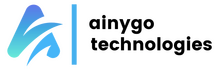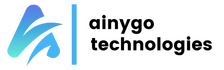🔥 Subscribe to our annual maintenance plans and save up to 12% today
Transfer email accounts safely and efficiently
Whether you have decided to migrate your emails to Google/Outlook or any other email service provider, including cPanel webmail, our team of experts is always ready to help.
Reliable Email Migration Service Just @ $35 / Domain

Whether you have decided to migrate your emails to Google/Outlook or just want to use webmail, Our team of email migration experts are always ready to help.
Product Brand: Ainygo Technologies
Product Currency: USD
Product Price: 35
Product In-Stock: InStock
Editor's Rating:
4.6
4.6

Time Required : Valume Dep.
Service Cost : ₹2,999/ Domain*
Free Consultation : Yes
Post Service Support : 3 days
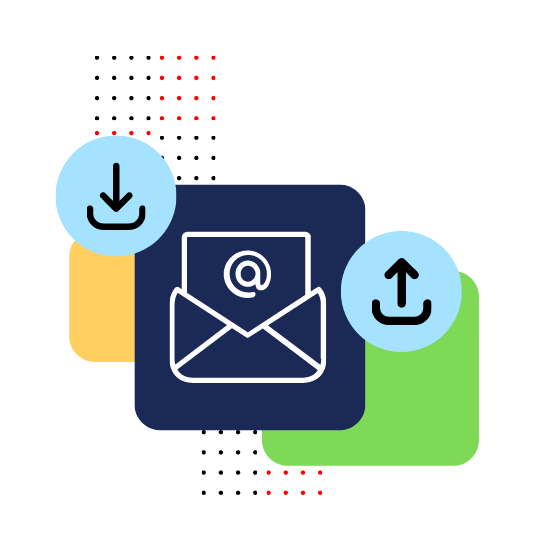
Seamlessly migrate your email from one platform to another
Are you ready to migrate your in-house or hosted email 📧 environment but not sure where to start? We provide flexible email migration options to help meet your technical and budget requirements.
No matter your current provider 💼, email service, or setup complexity, our team of experts can migrate your email to any other platform with zero interruptions or downtime. Let us simplify your email migration. Place your order today and relax. 😌
Reasons To Choose
Ainygo Email Migration Service
DNS Setup Assistance
Our email migration service not only handles the migration of emails between servers but also encompasses all aspects of the process, including DNS setup with all email-related records.
Destination Account Setup
We'll set up all your email accounts on your new server, including all forwarders and filters. Our team will transfer emails to their specific folders to categorize them, just as they were on the old server.
Zero Loss Email Migration
We try to transfer every email available on your old server. However, if you want to skip a few folders like spam or trash, we can customize the process according to your preferences
Minimum Or Zero Downtime
The best part of this managed email migration is that you won't experience any downtime since we change the DNS only after completing the migration, ensuring uninterrupted email service.
How it works

Bridge setup
To start the migration, we setup a bridge between your new email service and current one.
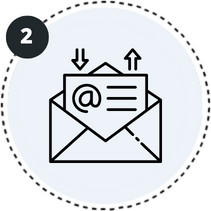
Email Migration
once bridge setup is complete we start migrating all your email accounts and data one by one
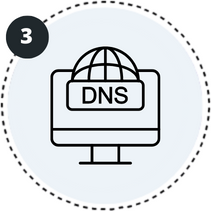
DNS Update
Once emails are transferred, we modify your domains DNS records to use new emails server.
Most of our satisfied clients leave their feedback
Value for money. Highly recommended.
Very prompt response and agent seemed very knowledgeable in what he was doing. Always took the extra step in trying to solve the problem I had too. Highly recommended.

Umar F.
Colombo, Sri Lanka
Responded instantly (!) Love the support
They did additional tasks to help me and for that I am grateful! Very kind! and done a great job. I plan to work with these guys in the future. Highly recommended!

Themistoklis C.
Helsinki, Sweden
Pleasure when it comes to communication
Incredible. They were on-board right from the second,, I approached them regarding an SSL installation and email domain verification task.😍

Matthew C.
Poole, United Kingdom
Thank you all you for your help.
They were very fast in fixing the issue and completed the job on time. Great communication. I would use them again. Thank you all you for your help.

Emma H.
United Kingdom
10/10 would recommend👌🏼
They transferred my website to new hosting without any problem. they are always quick to communicate, ready to go at a moments notice, and easy to work with.

Hailey H.
United States
Professional and clear communication
They fixed my WhiteScreen of Death .php error on a promptly manner in less than 30 minutes. Their assistance was direct and professionals. I`m greatful! 😍

Erick F.
Mexico
Some of The Most Commonly Asked Questions
Have more questions?
Try contacting us or use the chat option below
Q. How many accounts do you migrate with this service?
Frankly, we don’t limit it by the number of email accounts as long as all your email accounts have a combined data volume of 3 GB. We can easily migrate it with a single service order.
Q. What if I have more than 3GB of email data?
In that case, you can contact our support team using the chat option below, and we can offer you a custom plan.
Q. How can I send you the credentials?
Our team will contact you for the details. You will receive an email from [email protected] containing a link to a secure form. Using that form, you can send your login credentials. Once your order is complete, feel free to change the credentials.
Q. Will you guys help me with DNS updates too?
Of course, we will do that. We will update your DNS records to point to your new email service provide correctly. It includes setting up MX records, SPF, and DKIM records to ensure proper email delivery.
Q. Is there any post-service support too?
Yes, we offer three days of post-service support so you can ensure everything is working correctly and reach out to us if you need further assistance.
Q. Is Email Migration a Complex Process?
Email migration can be complex, especially for large organizations or when migrating between different email systems. It involves data transfer, configuration changes, and testing to ensure a smooth transition.